Learn how to activate your game on Battle.net
1.Go to http://www.battle.net/
2.Log in with your username / password (create one if you don't have one).
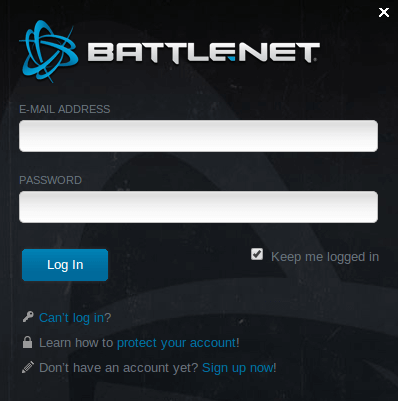
3.Once logged in, click the "Account" tab in the top right corner.
4.On the new page, select "Add a game key".
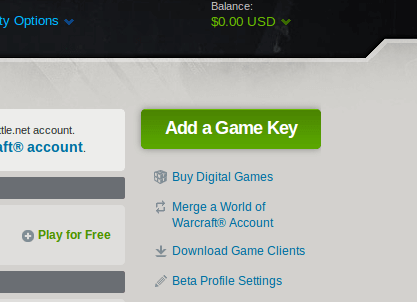
5.A window will prompt you to enter the code you purchased on Instant Gaming.
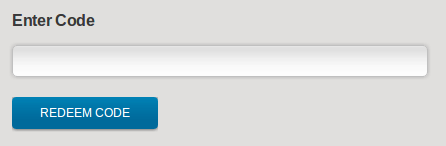
6.After a few minutes, Battle.net will authenticate your code.
7.The game is now visible in your list.
8.Click it to start the download.