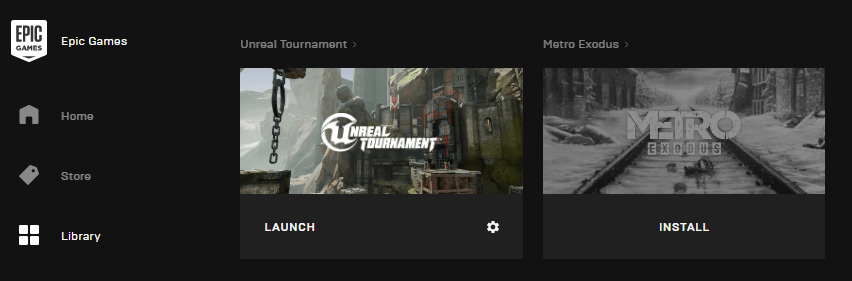Learn how to activate your game on Epic Games
1.Go to https://www.epicgames.com/store
2.Download the Epic Games Launcher clicking on the blue button that you can find on the top right corner of your screen

3.Once installed, launch it and log in or sign
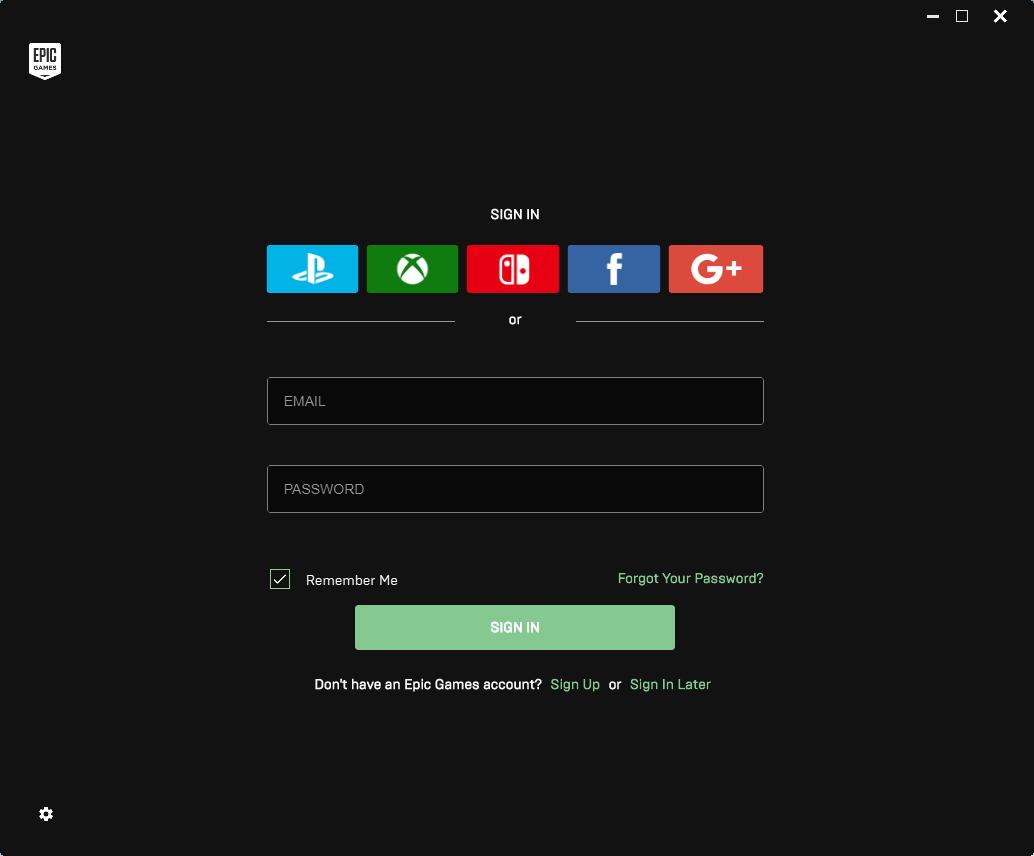
4.On the bottom left corner, click on your username and after on “Redeem Code”
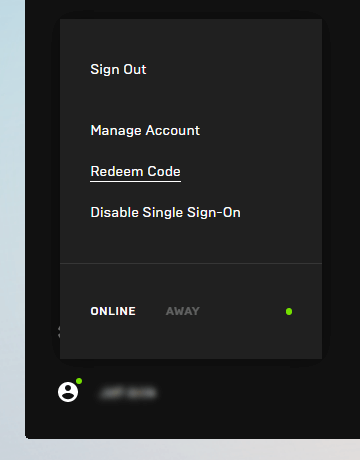
5.Redeem the code that Instant Gaming gave you and that you have in “my orders” section
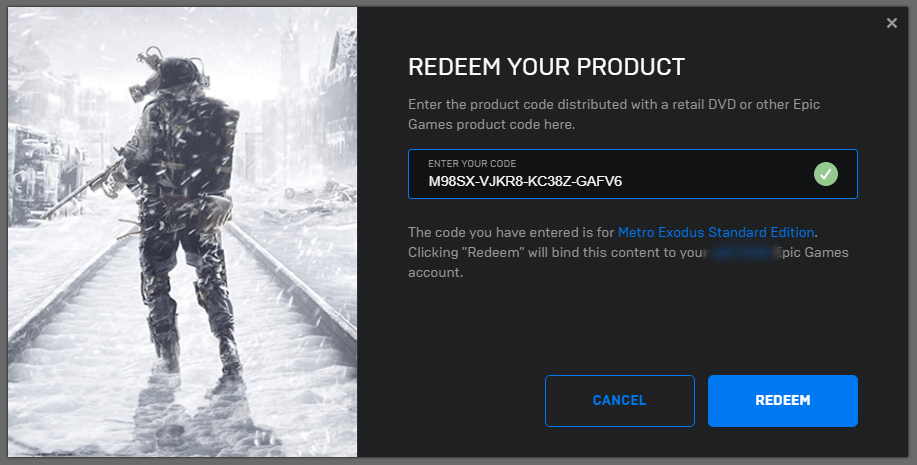
6.Come back to the “Library” tab. Your new game is available and ready to install