Learn how to activate your game on PlayStation Store
1.Login to your PSN account or create a new one. Make sure to use the correct country. You can create the account from your PS4 or online.
2.Select the Playstation Store icon from the main menu.

3.On the Playstation Store, under the menu, select Redeem a code.
4.Enter your code.
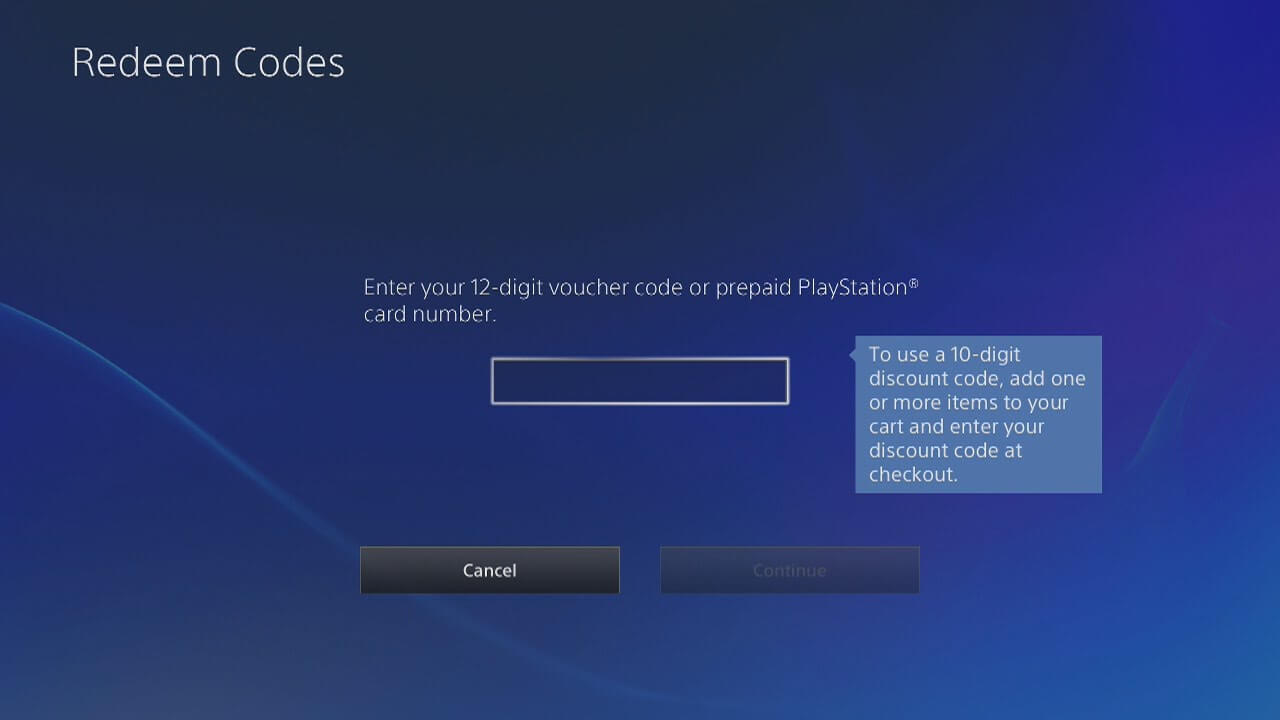
5.Once the code entered, select continue.
6.If you wish to start right away the download of the content, just select Download.