Learn how to activate your game on ubisoft-connect
1.Tot snel op https://ubisoftconnect.com/
2.Klik "Download Uplay"
3.Als de client is geïnstalleerd en gestart, kun je inloggen met je gebruikersnaam / wachtwoord (maar er een aan als je er nog geen hebt)
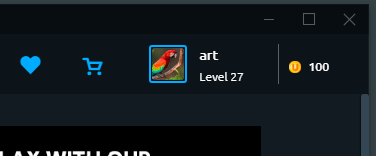
4.Eenmaal ingelogd klik je op het icoon "Activeer product", of op het kleine opties-icoontje rechts bovenin.
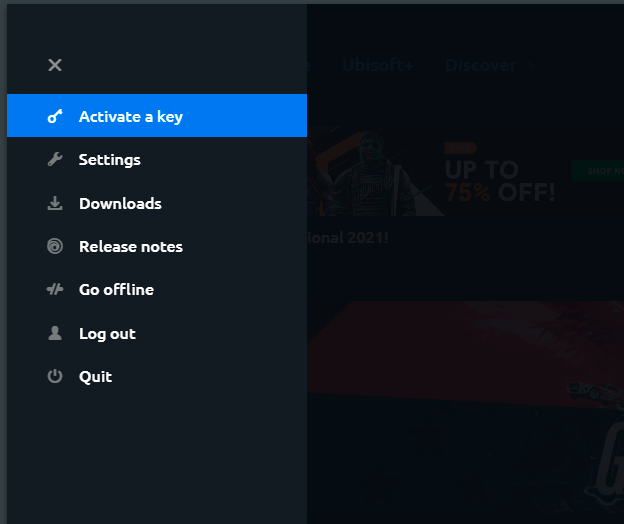
5.Een scherm zal je vragen om de code verkregen op Instant Gaming.
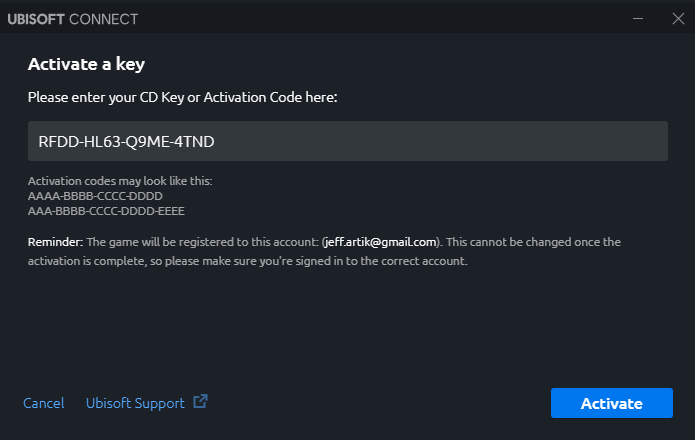
6.De game is nu zichtbaar in je lijst
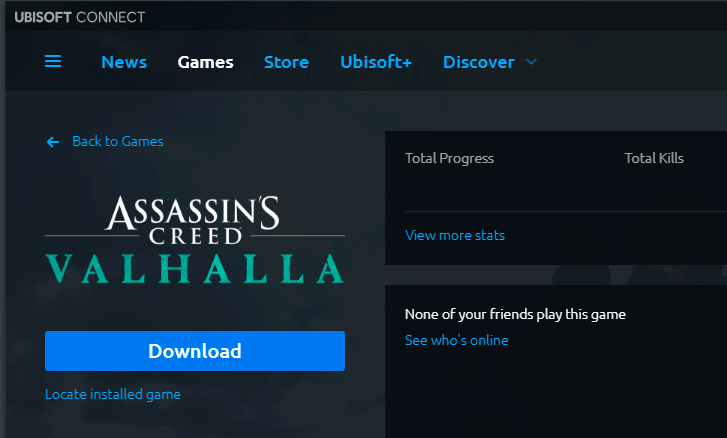
7.Klik erop om je download te starten