Learn how to activate your game on ubisoft-connect
1.Gå til https://ubisoftconnect.com/
2.Klik "Download Uplay"
3.Når klienten er blevet installeret og kører, log venligst ind med dit brugernavn og adgangskode ( Opret en hvis du ikke allerede har en )
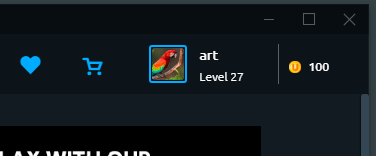
4.Når du er logget ind, skal du klikke på fanen "Games" i højre hjørne.
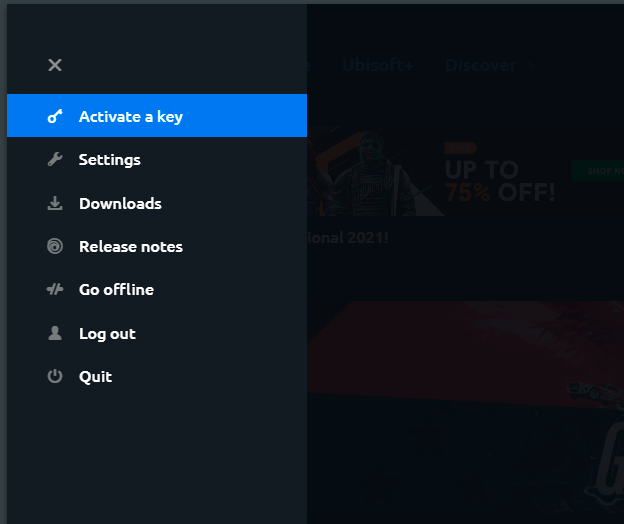
5.A window will prompt you to enter the code you purchased on Instant Gaming.
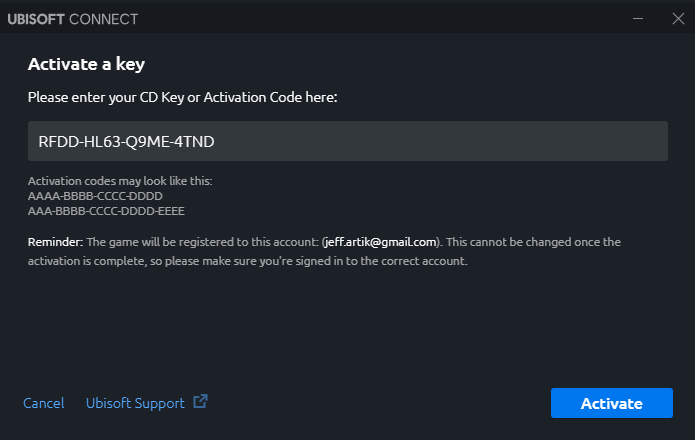
6.Spillet er nu synligt under listen med dine spil.
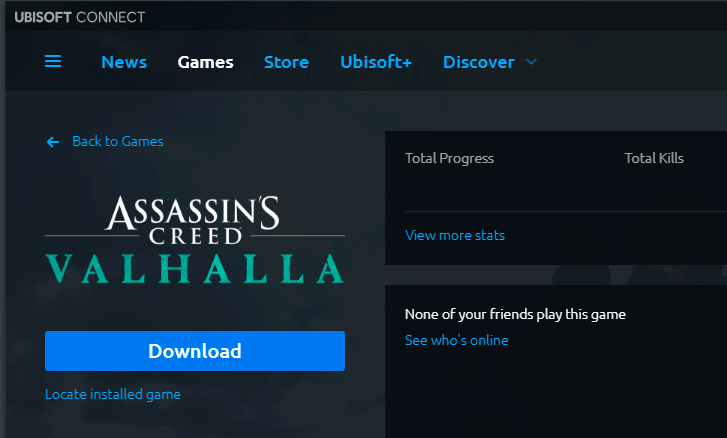
7.Tryk for at starte overførslen.